|
Here is my review of Slideshow Photo Booth from a veteran photo booth owner's perspective.
Slideshow photo booth is an Ipad photo booth app, that currently costs $550 to purchase the full version. So here is my review so far after using this app for a few events and testing things out. The Positive: The app has a one time fee and you can use it on multiple devices. This saves money over paying a monthly or yearly subscription if you are running multiple devices. A HUGE plus for business owners trying to cut costs in a very competitive market. The digital props and facial recognition technology are the best in the business. Guests can choose their own props and even switch props during the session. If you have basic Photo Shop skills, you can even make your own digital props using the supplied templates on the Facebook support group. The App is reliable and can run for hours at a time without crashing or shutting down. The picture quality is also decent depending on your ipad camera resolution and the lighting of your setup. The Facebook group has several active members that are always adding ideas and content, and most questions are answered rather quickly. Updates seem to be frequent with many of the users complaints addressed in the updates. Printing is now working correctly and you can use a regular ipad cable to connect to a print server. This makes printing very easy and the wired connection is much more reliable than a wireless network print server. Negatives: There are almost no customization options like an attract screen or custom branding. This is a huge problem if you are doing corporate events that always ask for branding screens. The second major problem is the social sharing feature. The text messages are sent in a gallery, meaning the photo is not private and other guests can see the whole gallery. Also there is no message Que, so either you have fast internet or have people get them on a website after the event. For me, the lack of a Que is a deal breaker, and the files are rather large to send. When the internet is slow, the files take forever, leaving guests unhappy. The third major negative of this app is the limited choices for photo templates, and you cannot resize or move the pictures around. This means having to redesign your ipad templates to match the pre-defined templates of the app. I have some really nice ipad templates that are not usable with this app. Bummer So should you pay $550 for this App? It really depends on your needs. If printing with limited layouts is fine with you, then this app will work with most printers. If you are doing large corporate events, the answer will most likely be no. There simply are not enough features in this App to make most corporate clients happy. If you do smaller parties and events, then this is an affordable option for you, as long as you know the limitations of the App. Overall Value - A+ Best value Ipad app right now Features - B+ lots of features and updates coming soon Printing - A Printing is easy through a wired connection Digital Props - A+ This app has the best digital props and ability to create your own Graphic Designs - B+ There are limited graphic design options but for most these are enough Social Sharing B- This app falls short in the social sharing department but more updates are on the way soon. Branding F - No branding is available, if you need that then look elsewhere My final score A or 9/10 Although more improvements are needed, this App is enough for most Selfie Booth events. It offers a great value at $350 and the updates should really improve the App in the coming months. |
Archives
March 2024
Categories
All
|
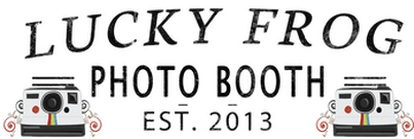
 RSS Feed
RSS Feed

