|
You may have seen a funny clip in a video and wanted to create a GIF to share with your friends on social media. But do you know how to make GIFs from a video? Well, you're in luck! In this guide, we will delve into the art of easily converting videos to GIFs, empowering artists, curators, and enthusiasts alike to create dynamic and compelling content for online exhibitions. Before we dive into the conversion process, let's take a moment to understand the significance of GIFs in the digital realm. According to a recent report by Adobe, GIFs have witnessed a meteoric rise in popularity, with a staggering 40% increase in usage on social media platforms. Additionally, GIFs generate 12% more engagement than static images, making them a powerful tool for captivating viewers and driving meaningful interactions. What are GIFs?GIFs, which stand for Graphics Interchange Format, have gained immense popularity due to their ability to convey short, looping animations. They have become a staple in online communication, allowing users to express emotions, convey humor, or showcase a memorable moment in a concise format. By converting a video to a GIF, you can condense the essence of the video into a shareable, bite-sized animation. As an artist or curator, you know the importance of conveying a story or evoking emotions through your work. GIFs offer a unique opportunity to enhance the visual narrative of your online exhibition or art viewing room. Imagine a stunning artwork captured in a mesmerizing loop, showcasing its intricate details and nuances, immersing the viewer in a captivating experience. GIFs enable you to breathe life into static images, leaving a lasting impression on your audience. To convert videos to GIFs, we'll explore a few simple methods that require no advanced technical skills. Let's get started! Choosing the Best Video GIF converter One of the easiest ways to convert videos to GIFs is by using online conversion tools. There are various websites available that offer this service, such as GIPHY, EZGIF, Online Convert or VEED. These platforms allow you to upload your video file and customize various settings like duration, size, and quality. Once you've made your adjustments, simply click the "Convert" or "Create GIF" button, and the website will generate the GIF file for you to download. Step-by-Step Guide to Creating a GIF from Videos using VEED Here’s how you can convert video to GIF easily. 1. Upload file Simply upload your chosen video file. VEED supports multiple popular video file formats. 2. Select desired output Select your desired output format from the dropdown. You can choose from our supported video formats. 3. Convert & download Click ‘Convert’ and export your file! Or use our video editor to edit your tracks. You can cut, split, and rearrange your files quickly and save it in your desired file format. Video Editing Software If you prefer a more hands-on approach, you can use video editing software to convert videos to GIFs or even convert GIFs to mp4 format. Programs like Adobe Photoshop, Adobe Premiere Pro, GIMP, or VEED provide the necessary tools to create and export GIFs. Import your video into the software, trim it to the desired length, and export it as a GIF file. These software options offer more customization and control over your GIF creation process. Tips for Successful Video-to-GIF Conversions
In conclusion, converting videos to GIFs has become easier thanks to various user-friendly tools and online platforms. By following the simple procedures above, you can effectively convert your videos into GIF format smoothly.
Remember, the ease of converting videos to GIFs may vary depending on the tool or platform you choose. It's always recommended to explore user reviews, tutorials, and the features offered by different converters to find the most convenient option for your specific requirements. With the right tool, you can effortlessly transform your videos into captivating GIFs for personal or professional use. |
Archives
March 2024
Categories
All
|
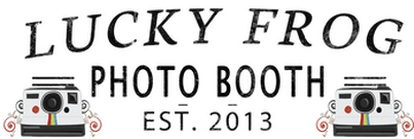

 RSS Feed
RSS Feed

